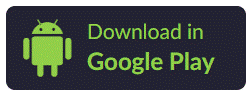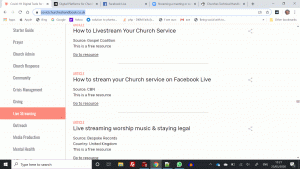The lockdown is causing many to need to use the internet more than we used to.
There are new technologies we are all trying to get to grips with.
Here are some helpful guides and information that should help us.
How to connect to the internet
Before you can do anything via the internet, you need an internet connection. There are 2 main ways; via a mobile phone service; or via an internet connection piped into your home.
This guide explains the services you need to get connected and how best to choose them.
Smartphones and Tablets
What is a smartphone, what can it do and how do you work one?
How to choose and use tablet computers: the iPad and more.
Many of our services are broadcast on FaceBook, which you can join for free. Although you can view these without joining, it is much easier if you have joined. If you have a FaceBook account you can be informed when services are due to start, and be sent notifications of other news from the Churches as it is posted.
How to use WhatsApp
If you have a smartphone, WhatsApp is a greast way to connect with other Church members and family contacts.
St Peter’s Church has a couple of WhatsApp groups – “Chat & Prayer”, and “Things we like”. If you would like to join one or both of these groups, please contact us.
This guide shows you how to install WhatsApp on your phone
YouTube
Another way of viewing services online is via YouTube. Not all our services are published to YouTube at the moment.